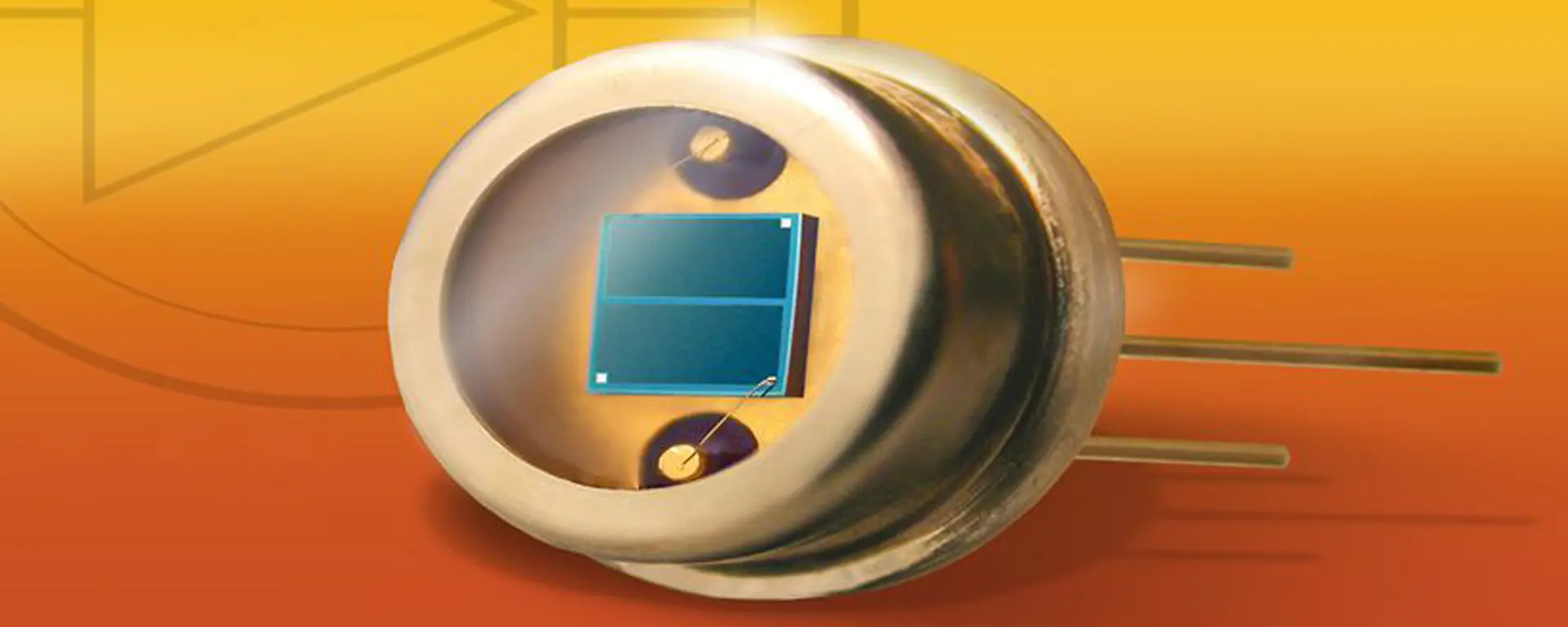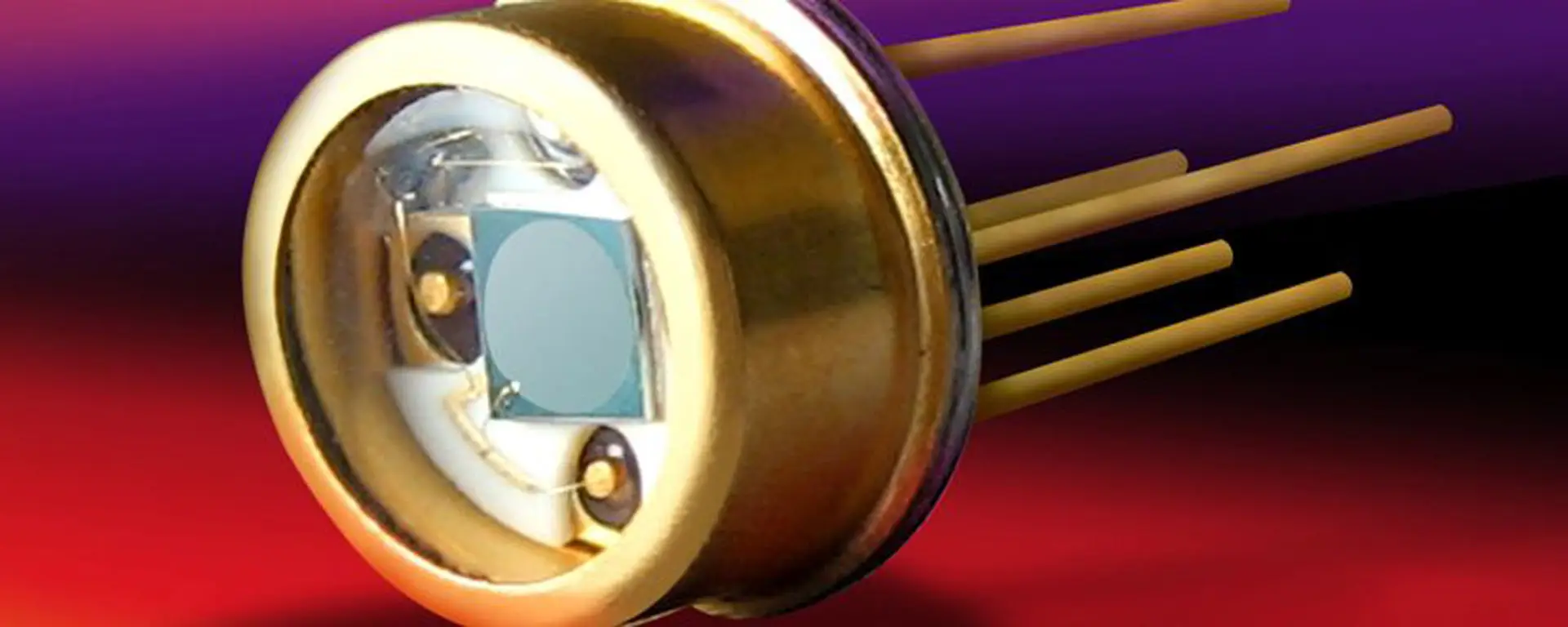Data Filtering is a powerful processing operation that configures the PhotoniQ to selectively acquire data based on a match to a user-defined discrimination function. Operating on an event by event basis, the data filter processor compares the multichannel spectrum or two dimensional energy distribution of an event to that defined by the user. If the event matches the filter criteria, the event is tagged in the log file and a logic-level marker pulse is generated on the general purpose output of the PhotoniQ. To minimize the data processing load to the user’s application on the host PC, a special configuration switch is available to block events that do not meet the filter criteria from being output. When this switch is set, only data that generates a true response to the filter criteria is transmitted to the host.
Data Filtering operates on either spectral bands or two dimensional energy patterns. Parameters for the filter are entered by the user through several tabbed panes in the GUI. For spectral filtering, the discriminant function is set up in the Band Definition pane according to a Boolean expression defined in the Flag Definition and Discriminant Definition panes. The energy pattern for data filtering is entered in a single pane called 2D Data Filtering. If the user decides to interface directly to the PhotoniQ without using the GUI, the parameters are entered by programming a configuration table in the PhotoniQ’s memory.
|
For spectral filtering, the band definition pane allows the user to create a set of up to eight spectral bands that are used to compare spectral regions. Events whose spectral characteristics match the user defined discriminant are flagged and stored by the PhotoniQ.
|
Up to eight flags can be defined by the user in the Flag Definition pane. The result of a flag computation on the spectral data is either true or false. The data filter processor operates on these flags to determine if a filter match occurred.
|
For two dimensional particle imaging applications such as those from position sensitive 8 x 8 photomultiplier tubes, data filtering can be performed based on particle location and energy level. The PhotoniQ's 2D data filtering function can be set up to only allow particles within a preset energy window. |